7 Best Java IDE for Developers
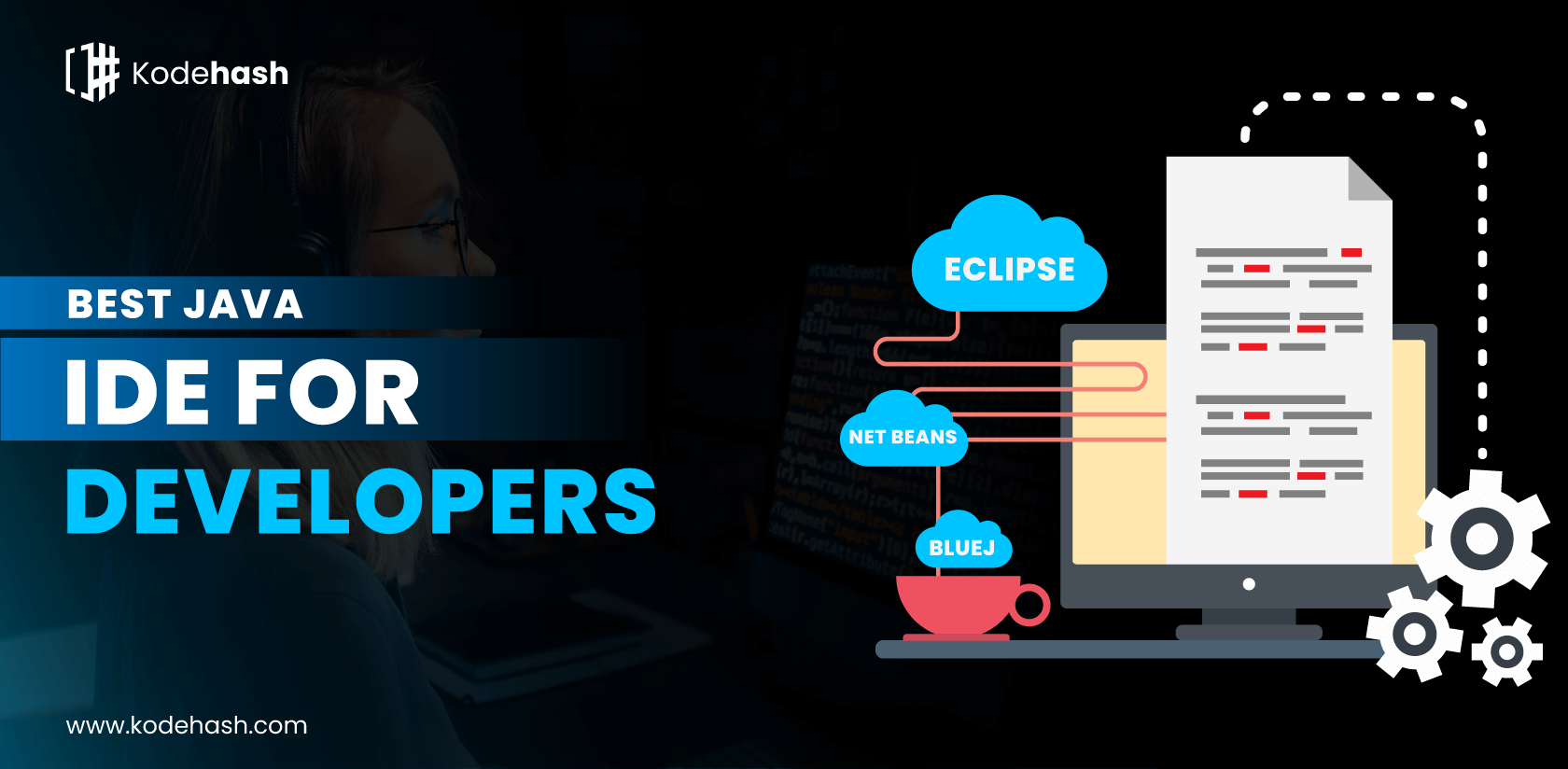
Java is one of the widely recognized languages for developing highly secured desktop or web applications. For writing Java programs, the majority of developers prefer an integrated development environment (IDE), which is used to write code in a more efficient way. By using IDE, the efficiency of a developer increases manifolds as it validates errors while writing the code.
IDE consists of several functionalities which make the life of a developer much easier. However, the availability of multiple Java IDEs in the market makes the section of the best Java IDE difficult. To ease the selection process, beneath we have mentioned the top 5 Java IDEs.
What is a Java IDE?
Java IDEs are the IDEs that are developed to make the process of building any Java application fast and easy. Java IDE has many functionalities and one of them is smart code completion which speeds up the process of writing Java programs. Other than this, IDE provides a fancy source code editor, text highlighting feature, many build automation tools, a debugger, code snippets, and much more.
Best Java IDE Used By Developers for Building Scalable Applications
1. Eclipse
Eclipse is a leading Java IDE contributing the major market share with a user rating of 4.8. The extensive plugin system lets developers customize their own features. Eclipse supports 100+ programming languages such as C++, Groovy, JavaScript, Python, and many more. The Eclipse IDE has two editions including desktop edition and cloud edition. With cloud edition, the developers can code in a web browser and store the same on the cloud. Using the Plugin Development Environment, developers can build their own features which makes Eclipse IDE unique from others.
Some of the key highlights of Eclipse are:
- Eclipse is a cross-platform running on macOS, Linux, and Windows.
- Main USPs of Eclipse include editing, browsing, debugging, and refactoring.
- Also, the extensive debugging features allow developers to debug both remotely and locally.
- Eclipse provides a simple, easy, and user-friendly interface.
2. NetBeans
NetBeans is another best Java IDE having a satisfied user rating. This IDE runs on Windows, Linux, macOS, and Solaris and has in-built tools making it more valuable during the software development lifecycle. The developers can download all the modules required for Java development in a single time and work immediately on any Java project. languages:
- NetBeans detects errors and offers smart code compilation features.
- Using NetBeans, Java developers can directly create, debug, deploy, and test the applications.
- It is simple and easy to deploy. Running server-based applications through Apache NetBeans is easier as compared to other IDEs.
- The outstanding code comparison features help developers write similar code simultaneously.
- It works effectively with Git and other version control systems.
3. IntelliJ IDEA
IntelliJ IDEA is among the best Java IDEs and holds at least 1/3rd of the market share. It has tools such as version control systems, and support for different languages, frameworks, etc. making it quite famous. As per the latest report, IntelliJ IDEA has a magnificent user rating and enriched user satisfaction. It provides intelligent coding assistance and an efficient design making development more productive. The unique features of this IDE are:
- The smart code completion feature provides enriched feasibility of completing code easily.
- Also, debugging features let Java developers use code more efficiently.
- It comes with strong integration with application servers.
- It understands numerous other languages as well like HTML, Javascript, SQL, Kotlin, etc. and provides smart coding assistance to the developers.
- Some of the tools available in the paid version such as Perforce integration, duplicate detection, JavaScript and database tools, etc. make coding easy.
4. BlueJ
BlueJ is a free integrated development environment and one of the best IDE for Java web development. It has a user satisfaction rating of more than 4 and initially was designed for educational and training purposes but now being used across various domains. Some of the key features of this IDE are:
- It has robust debugging options
- It is simple, easy, and convenient to work on.
- It runs on Mac OS, Linux, and Windows operating systems.
- Some of the useful features include a code pad, scope coloring, and an object bench.
- BlueJ is one of the best IDEs for learning OOP concepts and the basics of computer programming.
5. JDeveloper
Oracle JDeveloper is a free integrated development environment that makes the development of Java EE-based easy. It comes with extensive features and can create JavaEE documents like Servlets, JSPs, and JSF, and run them without worrying about additional setup. Programmers can code a Java application, debug it, optimize it, and at the same platform test it.
The key features of the best Java IDE are:
- The extensive debugging features help developers check audit rules and fix loopholes directly.
- It can be used on platforms such as Linux, Windows, and macOS.
- The amazing web development environment with drag-and-drop functionality makes application design hassle-free.
- It offers version control helping programmers to compare different versions.
6. Sublime Text
Sublime Text is a cross-platform text quite famous among Java developers due to its ease, speed, and scalability. Although it is not a full-fledged IDE, it still offers a wide range of features, making it an ideal choice for Java developers.
Features
- It offers a customizable interface with a wide range of themes and plugins available
- Powerful search and replace functionality
- Integration with Git and other version control systems
- Support for macros and snippets for streamlining repetitive tasks
7. Xcode IDE
Xcode is the best Java IDE designed for Mac Operating Systems. This IDE helps develop Java-based software for macOS, tvOS, and watchOS. Xcode facilitates Java programmers with interface builder tools with which the need to write even a single line of code is eliminated. Moreover, it helps create outstanding designs for the user interface. Java templates and saved snippets available in Xcode IDE make improvement smoother and easier.
Features of Xcode IDE
- Xcode has an awesome environment to build apps for Mac, iPhone, iPad, Apple Watch, and Apple TV.
- It provides an Interface Builder design canvas making user interfaces simple.
- With it, there is no need to write even a single line of code.
- Moreover, it provides version control making comparison of two versions easy.
Conclusion
If you are looking for the best Java IDE to help design your next Java project, then the above-mentioned options are a great place to start. Each of these IDEs has its own unique set of features and benefits, so based on your business needs and preferences, you can make the final decision.
If you need any help concerning a Java development project, share your concerns and queries with the Java developers at Kodehash Technologies who are ready to deliver out-of-the-box solutions.
Book a consultation with our experts and learn more about our Java development services and how to help make your vision a reality.
Recent Blogs
Subscribe:
Subscribe for the newsletter and receive email notification of every future post.




