Figma vs Adobe XD: A Detailed Comprehensive Guide
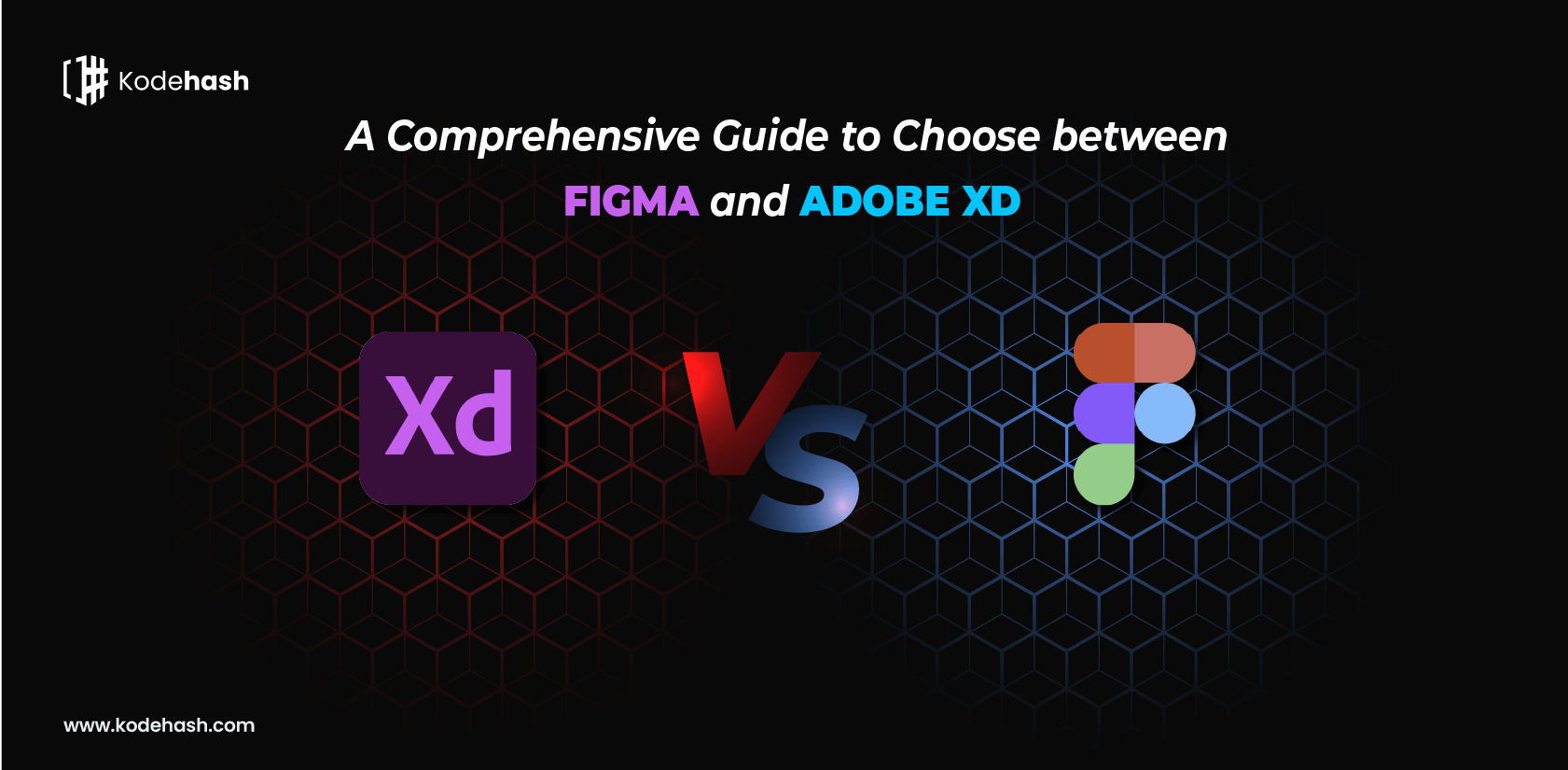
XD Adobe and Figma are among the most preferred design tools, however, they come with certain variations too. Prior to selecting either of these, a comparison of Figma vs. Adobe XD can be of use. This should take into account their main features. The core variations can arise in terms of the platforms or operating systems (OS) supported, collaboration abilities, and most importantly, their pricing. However, prior to going through the differences between Figma and Adobe XD, obtaining an overview of each tool is important. It can form a strong understanding of the products, making it easier to identify how they differ.
What is Figma?
Figma can be understood as a tool for interface design and prototyping. It can facilitate browser-based vector UI designs. It has grown to be a significant UX design tool in recent years. It is associated with an intuitive interface as well as a number of features. Further, it is supportive of collaboration.
- Hence, Figma can be considered an ideal interface for designing.
- Due to its dynamic interface, it can be preferred by UI/UX designers.
- Being an easy-to-adapt tool, designers can find it to be dependable.
- It provides access to several design tools.
- Further, elements that are required for creating the following are made accessible:
- A full-fledged web design,
- Prototyping,
- And, code generation.
What is Adobe XD?
Adobe XD, simply put, is a tool for vector-based designing. It can be utilized for designing UI or user interface applications that are mobile and web-based. Though it comprises a number of features, it is known to be more lightweight than other products by Adobe such as Illustrator and Photoshop.
- For an interface designer, Adobe XD is a significant option.
- It can facilitate rapid designing.
- For prototyping-related iterations too, this tool is ideal.
- With its help, designers can work on a real-time basis.
- They can obtain immediate feedback from their team members too.
Figma vs. Adobe XD: Features that Make them Different
XD Adobe and Figma are tools with certain variations, especially in terms of their supported platforms. Further differences can be observed in the design functionalities they offer, their prototyping features, the pricing of each, and more.
Agreeably, at first glance, the Figma versus Adobe XD showdown may look similar. However, by diving deep into some of the specific features, one can understand that there are key differences to note.
Considering Supported Platforms
Going through the Figma vs. Adobe XD debate, one of the differences is the supported platforms of each. Figma is mainly a web-based program. The other tool, however, works locally, like a desktop app.
For using Figma on any platform such as Windows, macOS, and Linux, one may only require an internet connection. It can be accessed by designers via browsers. Or, they can preferably download the desktop app. Note that even for running the app, one has to stay connected to the internet to completely access the features of the tool.
On the other hand, Adobe XD is mainly functional as a desktop app. Currently, it can be accessed by Windows and macOS users. They can utilize all the collaboration features online. Through these, they can save their files to Creative Cloud.
In Terms of Collaboration Features
An important point of difference between Figma and Adobe XD is the availability of collaboration features.
Though both tools offer these, Figma has gained an edge as it allows users to collaborate in real-time. It is a better option for companies looking to work simultaneously on various projects. On the flip side, Adobe XD can enable users to collaborate by working together. For greater flexibility, the former remains preferable.
Comparing Designing Tools
Adobe XD and Figma have a variety of design tools. These include vector drawing with a pen tool, shape tools, text, etc. Several color and effect options can be found too.
Taking into consideration the Figma vs. Adobe XD comparison, the former choice offers more flexibility, looking at its vector networks. It enables designers to connect multiple lines as well as shapes. Through this, one can easily use the pen tool for drawing the lines of a cube to create a customized vector shape.
For Creating and Managing Design Systems
One of the differences between Figma and Adobe XD lies in the creation of designs and management of the overall systems.
When using Figma, a designer can apply global styles for colors, fonts, and other attributes. These can be pulled into different design files. With Adobe XD as well, one can find the same options to create color palettes, font styles, and components. But for sharing a design system with a team, at large, publishing the assets as a Creative Cloud Library is mandatory.
As per Prototyping-Related Features
Concerning the comparison of Figma vs. Adobe XD, both offer incredible user experience design tools. They consist of a full suite of features, ranging from the initial wireframe and design prototyping to handing these off to developers. Notably, Adobe XD’s integration with Creative Cloud gives it an edge.
- Especially for designers who are more acquainted with Adobe’s ecosystem, XD is a beneficial choice.
- Moreover, it has a collection of triggers.
- These triggers can facilitate several types of UI designs.
Taking Pricing into Account
Prior to choosing either of the tools, pricing can be a crucial factor and a determinant of the differences between Figma and Adobe XD.
Figma is an affordable solution for individual users. It has a free plan that includes all the essential features. This plan is ideal for individuals and small teams, starting at around $12/editor per month.
Adobe XD has a fixed cost attached to its usage. It may not be available for purchase as a standalone app. Additionally, note that it is accessible through the Creative Cloud All Apps subscription, especially for advanced features.
Final Words
XD Adobe and Figma are effective tools that designers or other such professionals can consider. However, both are varied in certain aspects. Looking at the Figma vs. Adobe XD comparison, it can be said that a specific tool can be better, depending on the requirements of a user. Thus, it is important to define these requirements alongside going through the features and functionalities of each tool.
This article is updated on: December 08, 2024
Recent Blogs
Subscribe:
Subscribe for the newsletter and receive email notification of every future post.




