How to Build a SaaS Application on AWS?
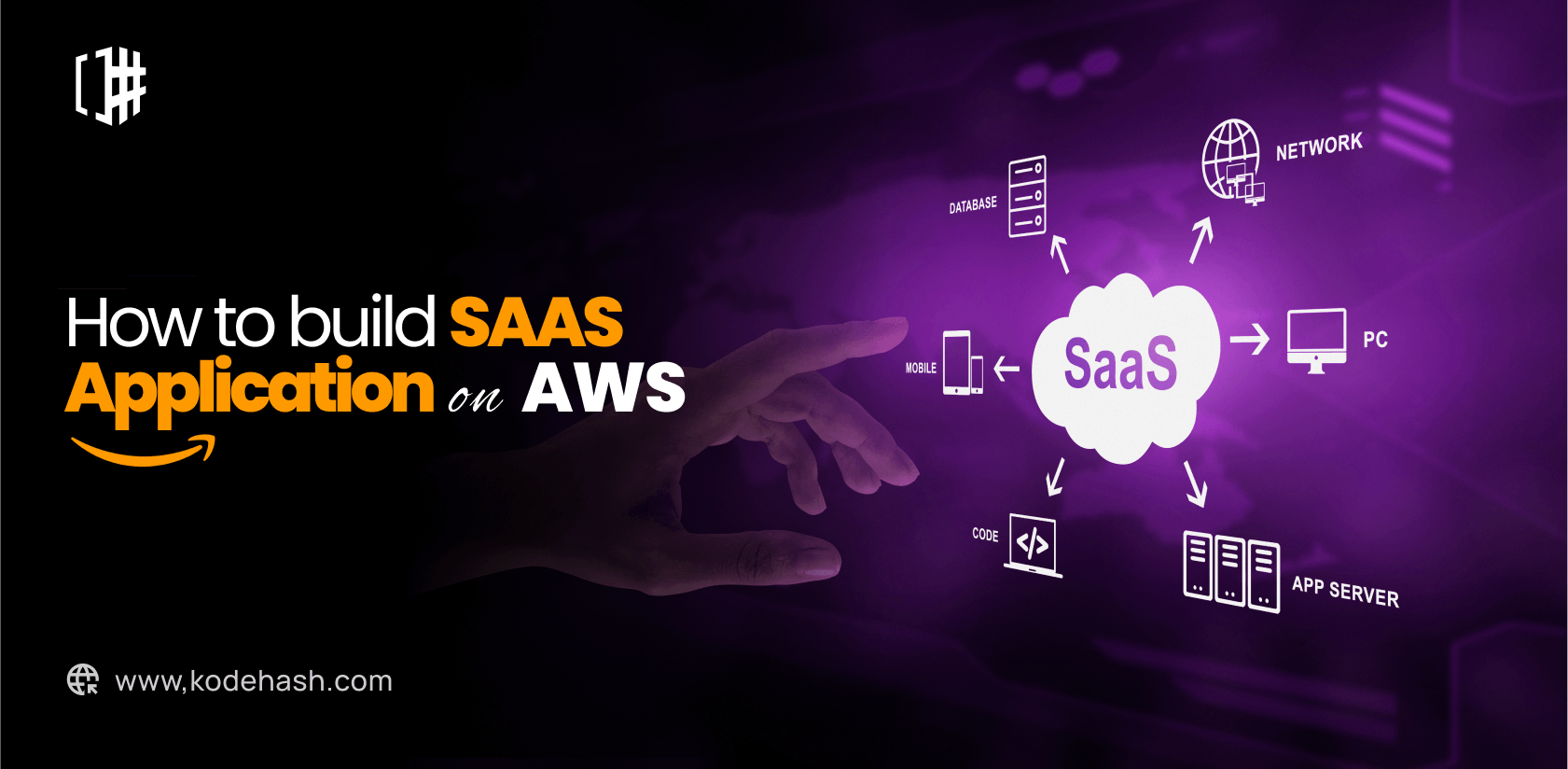
For building an AWS SaaS application, one should understand the core components of the platform. These components can include AWS Lambda, Amazon EC2, etc. Also, an overview of Amazon Web Services can be vital in its development. It is a cloud platform with numerous services through which apps can be built. These services and components can together be used in a step-by-step manner to create software as a service applications. Once formed, businesses can receive top benefits such as robust infrastructure, scalability, secure usage, and more.
What is an AWS SaaS Application?
Amazon Web Services considers SaaS to be a model for the delivery of business/software. Therefore, a Software as a Service application is a cloud-based program. AWS can be understood as a cloud that provides around 200 services via its globally established data centers. Thus, programs developed through this are functional and feature-rich.
How to Build a SaaS App on Amazon Web Services?
To build an AWS SaaS application, one should plan the program well. This is followed by choosing an AWS solution that is apt as per this plan. Afterward, make an account on the cloud platform. Then work on the app’s infrastructure, database backend, hosting, authorization, authentication, performance, security, and testing/deployment.
Thus, in 10 clear steps, the app can be built on Amazon Web Services.
Plan the SaaS App
In order to build a software as a service app on AWS, prior planning is necessary. It should take into account the requirements of a business. For this, a clear understanding of the benchmarks to establish, target audience, scalability concerns, technical needs, etc.
Identify a Suitable AWS Solution
It is crucial to identify the Amazon Web Services solution that best suits the technical/business requirements. One can rely on Amazon RDS, EC2, DynamoDB, Lambda, and others. With each, specific needs can be met such as running codes without using server management, managing the database, computing, etc.
Create and Set up an Account on AWS
Proceeding to build an AWS SaaS app, set up an account on the platform. Sign up on it. Following this, go through the “AWS Management Console”. In addition, it will be wise to go through the services offered by the cloud platform.
Work on the Infrastructure at the Backend
In the next step to establish a software as a service app on Amazon Web Services, focusing on the infrastructure at the backend is important. The components of the platform should be utilized to set it up.
In this regard, some of the components and their utilizations should essentially be looked at:
- In case the app is serverless, opt for using AWS Lambda.
- For the operations of virtual machines, Amazon EC2 can be preferred.
- To deploy as well as manage apps, one can opt for AWS Elastic Beanstalk.
Focus on the Database Backend
Along with the backend infrastructure, it is integral to consider the database while building an AWS SaaS application. For the same, one should be aware of the options provided by the platform. The best of these are Amazon Aurora, Amazon RDS, and Amazon DynamoDB.
- Amazon Aurora can be fully managed. Additionally:
- With the engines PostgreSQL and MySQL, it is a relational database.
- These database engines are apt for availability as well as high performance.
- Considering the Amazon Relational Database Service (RDS):
- It can be utilized for Postgres and MySQL.
- The service makes use of the “automated retention policy”.
- It relies on the mechanisms for expansion as well.
Host the AWS SaaS App
For building the software as a service app on AWS, it is significant to host it. To host a front-end app, certain copyright choices are available. For backing web files that are static, Amazon S3 or Simple Storage Service is useful. These files can range from JavaScript and CSS to HTML.
The next choice for hosting the software as a service application is Amazon CloudFront. It is an international CDN or Content Delivery Network that helps minimize latency. For this, it caches the content, based in the Apple edge-related locations. Thus, it becomes more quickly accessible to the user.
Authorize and Authenticate the Application
Going further in building the AWS SaaS app, its authorization and authentication are vital. For the purpose of security, one should complete this step. Even for the management of users, controlling accessibility, signing up, and logging in, the app should be authenticated as well as authorized.
- In this step, one can prefer Access Management and IAM Identity on AWS.
- They securely provide accessibility to resources on Amazon Web Services.
- The access is managed by forming permissions.
- These are given to groups associated with conservative permissions, users, or services.
Focus on App Performance & Scalability
During the process of building the Amazon Web Services or AWS SaaS app, its scalability as well as performance should be checked. The platform extends tools such as AWS X-Ray and Cloudwatch for monitoring. See to it that the program has been optimized for scalability, pricing, and performance.
Secure the App
The next step to build the app on AWS involves making it secure. It is necessary to create barriers of protection for incoming networks, outgoing networks, firewalls, etc. Prefer utilizing the VPC or Virtual Private Cloud for secluding the resources within private networks.
Begin to Test and Deploy
Lastly, to finalize the completion of building the AWS SaaS application, 2 processes are crucial – testing as well as deployment. They will be effective in minimizing roadblocks while the program is released.
- For testing, AWS CodeBuild can be used. Through this:
- The codebase can be compiled and tested efficiently.
- It can be synchronized with the pipeline to ensure its automatic deployment.
Note: One can also build generative AI applications on AWS though the steps are varied.
Why is AWS Beneficial for SaaS App Development?

AWS is beneficial for the development of a software-as-a-service application in terms of accessibility. Its advantages further include the broad scope for scalability, security, and minimal time utilization. Therefore, it is preferable to consider AWS for SaaS app development.
Infrastructure and Availability
AWS is preferable for building a software-as-a-service app due to its infrastructure being robust. Thus, it can be smoothly developed and used. Also, the infrastructure is linked to more than 100 zones for availability. These zones are geographically based in 30+ regions globally.
- Besides, the infrastructure is expected to be available in 5 additional Amazon Web Services regions internationally.
- They will possibly include Thailand, Canada, Malaysia, Germany, and New Zealand.
- In the future, it may be accessible in 15 more zones as well.
- Thus, for customers, these developments will greatly ensure access to apps with low latency.
For Wider Possibilities of Scalability
With Amazon Web Services, the applications developed can yield benefits like scalability. This is because of the seamless functioning of the programs. Thus, as they are continuously used, the user base grows. Consequently, the growth of businesses is made certain through AWS SaaS apps.
Facilitating Security
The cloud platform, AWS, has its data centers in diverse locations. Through these, it is able to offer data protection. Thus, breaches of the information can be limited. As a result of the same, the operations of a business can be made more secure.
To Introduce Time Efficiency
Amazon Web Services can offer advantages like time efficiency when apps are built. The programs developed via this Cloud platform get launched in various zones/regions simultaneously. Besides, time utilization is reduced as IT infrastructure or physical hardware installation is not required. In addition, users can access the AWS SaaS apps whenever needed.
Tip: For maximum benefits, it is important to choose a reliable AWS partner like Kodehash for SaaS app development.
Bringing up the Rear
AWS is a reliable cloud platform for building SaaS applications. Assuming that one is aware of the necessary steps, it can be simple to create them. Through a fine understanding of varied components, features, and solutions offered by Amazon Web Services, the process of creation becomes easier, too.
Recent Blogs
Subscribe:
Subscribe for the newsletter and receive email notification of every future post.




